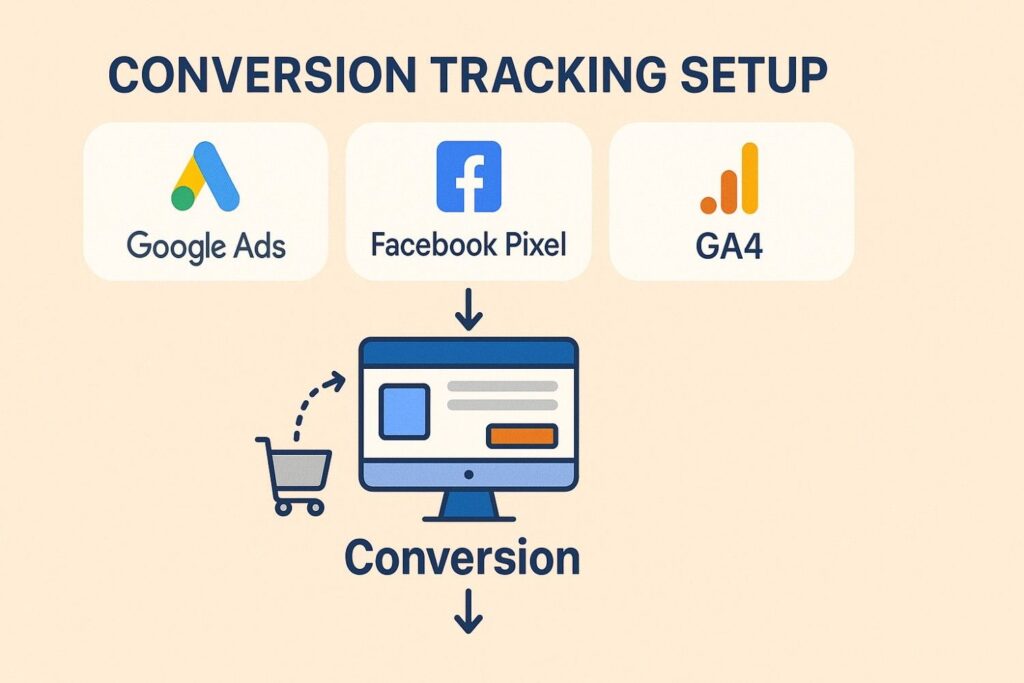Table of Contents
Alright, let’s talk about something that doesn’t get nearly enough attention: conversion tracking setup.
I know, I know—just hearing the phrase might make your eyes glaze over. Sounds technical, a little boring, and like something only “big” marketing teams worry about.
But here’s the truth: if you’re running any kind of digital campaign—Google Ads, Facebook posts, email newsletters—you need a solid conversion tracking setup. Without it, you’re basically flying blind.
Let’s break it down in plain English. No jargon. No fluff. Just a real talk about how you can actually see what’s working (and what’s not) in your marketing.
Wait… What’s a Conversion Again?
Good question. A conversion happens when someone takes the action you’re aiming for.
Bought your product? That’s a conversion.
Filled out your contact form? Yep, that too.
Signed up for your newsletter? You guessed it—conversion.
It doesn’t always mean money changing hands. It just means they took an action that matters to your business.
Why Should You Even Bother Tracking Conversions?
Let’s say you’re running a few different campaigns. Maybe you’ve got a Google Ad running, or you boosted a post on Instagram. You’re getting traffic. Great!
But which one actually brought in a lead? Or a sale?
Without a proper conversion tracking setup, you’re in the dark. You’ll guess. And guessing is expensive.
When you track conversions properly, you can:
- See which ad or post actually led to results
- Stop wasting money on stuff that doesn’t work
- Put more budget behind the things that do
- Get clear on your real return on investment (ROI)
Instead of hoping for the best, you’re making smart, confident decisions.
What Should You Be Tracking?
Honestly? Anything that’s important to your business goals.
Here are a few examples of what people usually include in their conversion tracking setup:
- Online purchases
- Form submissions
- Newsletter sign-ups
- Button clicks (like “Book Now” or “Download Free Guide”)
- Phone calls from your site
- Downloads (PDFs, checklists, etc.)
If it’s something you want your visitors to do, it’s worth tracking.
How to Do a Conversion Tracking Setup (Without Going Crazy)
Okay, let’s get into the how. Don’t worry—this won’t get too techy.
Here’s how to get your conversion tracking setup working in a way that makes sense and doesn’t break your brain.
Step 1: Get Clear on Your Goal
Before you touch any tools, just ask yourself: What’s the one thing I want people to do?
Do you want them to fill out a form? Buy something? Book a call?
Get super specific. The clearer you are on your goal, the smoother your tracking setup will be.
Step 2: Pick Your Tools
There are a few solid options depending on where your traffic is coming from:
- Google Analytics 4 (GA4) – tracks what people do on your website
- Google Tag Manager (GTM) – helps you drop in tracking codes without touching your site’s code every time.
- Meta Pixel – for Facebook and Instagram ads
- LinkedIn Insight Tag – for B2B campaigns
- CRM tools like HubSpot or Zoho – great for connecting marketing to sales
You don’t need them all. Just go with the ones that fit where you’re actually marketing.
Step 2: Install the Tracking Code into Your Site
Each of those tools gives you a short snippet of code (a tag or pixel). You’ll usually drop it into your site’s header section.
If messing with code sounds scary, GTM takes the stress out of it. You just add one piece of code to your site, and manage everything else through GTM.
This is where your conversion tracking setup officially begins.
Step 4: Define the Conversion
Now, tell your tool what counts as a conversion.
For example, if someone lands on a thank-you page after submitting a form—that page load can be your trigger.
Or maybe it’s a button click, a successful checkout, or even a call made from your mobile site. Whatever matters to you.
This is the part where you train your tracking tool to recognize success.
Step 5: Test It Out
Before you start celebrating, go test it.
Click around like a real visitor. Submit the form. Buy a test product. Sign up for your own newsletter.
Then check your analytics or ads dashboard to see if the conversion was recorded.
Because let’s be real—what’s worse than running a great campaign, only to find out your conversion tracking setup wasn’t even working?
Step 6: Use UTM Parameters (Optional but Awesome)
If you want even more control, try adding UTM tags to your links.
They look like this:?utm_source=facebook&utm_medium=ad&utm_campaign=spring_sale
UTMs tell you exactly where your leads are coming from—and they make your conversion tracking setup even more powerful.
How Does This Work on Different Platforms?
Let’s say you’re using a few different channels. Here’s what conversion tracking setup involves on the big-name channels.
Google Ads
You can set up conversion goals in your ad account—like purchases or form fills. Then track them using GA4 or with a direct tag.
Facebook & Instagram (Meta)
Use the Meta Pixel. Set up events like “Lead” or “Purchase.” Then test everything using their Event Manager.
LinkedIn Ads
Install the Insight Tag on your site. Track conversions like downloads or form submissions inside LinkedIn’s Campaign Manager.
Each one works a little differently, but once you’ve done one, the rest feel familiar.
What Happens If You Don’t Set This Up?
Honestly? You’re just guessing.
You won’t know which campaigns are bringing in leads. You won’t know what to scale. And yep, that’s how you end up wasting a ton of cash without realizing it.
A good conversion tracking setup isn’t a luxury—it’s a must-have if you want to grow with confidence.
Quick Tips to Keep Things Running Smoothly
- Create a unique thank-you page for each conversion (easy to track)
- Review your tracking once a month (pixels break!)
- Track micro-conversions too—like button clicks or video views
- Sync it with your CRM to know exactly where each lead came from.
Remember: your conversion tracking setup should grow with your business. Don’t “set it and forget it.”
Let’s Wrap This Up
If you’ve made it this far—go you! You’re now way ahead of most marketers and business owners.
Here’s the big takeaway:
If you’re spending time or money on marketing, you need a proper conversion tracking setup. It shows you what’s working, what’s not, and where your next best move is.
So start with one goal. Track one action. Test it. And build from there.
Because once your tracking is in place, your marketing gets a lot clearer—and a whole lot more profitable.